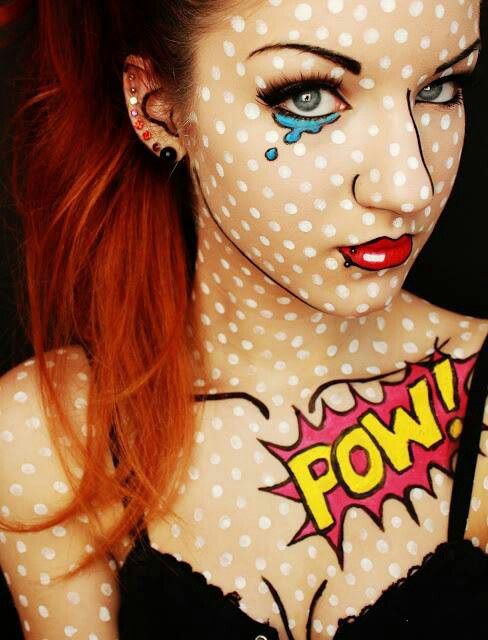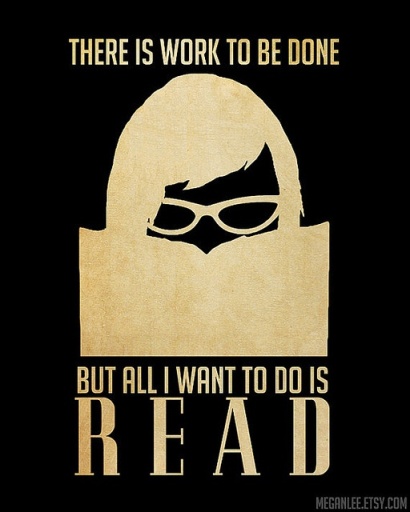It’s that time of year again when leaves change, the sky gets a crisper blue, the evenings cool down, you pull out your big cozy sweaters and cuddle up with your favorite someone over hot apple cider. Well actually, here in San Francisco, not that many leaves change, and your sweaters are already in heavy rotation after our freezing cold summers… but it still somehow feels undeniably like Fall now.
And that means Halloween is almost here, and the challenge of coming up with a fun graphic-design-related Halloween costume is once again upon us. As I unfortunately will be missing Halloween this year, here are some costume suggestions for all the other designers out there, and I hope you guys do something incredible!
Villains and Horror Shows
X-acto, Chip Kidd’s Batman Nemesis in “Batman: Death by Design”
The famous book cover designer Chip Kidd, who I’ve written about before, has written several books including an issue of Batman titled “Death by Design.” The premise is pretty amazing, with architecture- and construction-related villains wreaking havoc on Gotham City, including the punny “X-acto” named after a designer’s best trimming & cutting friend (read more about the plot). Talk about the perfect design villain costume! This woman’s silver-gloved get-up and fabulous headpiece are great inspiration for a pretty epic DIY costume. (source)
The Death of Print
Whether you think claims of an inevitable “death of print” are baseless fear-mongering or an informed view of a technological revolution, this costume allows for fun, dramatic, nerdy, puny creativity—all my favorite costume characteristics! (source)
Bad Kerning
I wasn’t able to find an example of this costume already done, but I feel like there is a lot of potential here. Whether you’re using bad kerning to make silly click/dick jokes, or just trying to horrify your designer friends, there’s plenty of room for fun. One idea is going with a group where each person is a different letter, and spend the evening playing with ways to be improperly spaced—lots of photo ops!
Internet Related
In previous costume post, I featured Internet-themed costumes such as the Firefox Logo and an 8-Bit Avatar. Recently I found a few great additions to this collection—meme, app and emoji inspired costumes. Check out these hilarious black-and-white greeting-card ladies (source), classy app icons, emoji group (source), and beer-drinking smiling pile of poo!
Follow Ups from Previous Posts (I and II)
Some great new ideas for a Pixelated costume:
… and new ideas for Famous Artwork, especially the Roy Lichtenstein girl:
Last Minute Costume
My favorite Easy Out costume this year is to get together with some buddies for a CMYK costume. With other group sizes, you could do a 3-person as RGB or a couple as BW. And if you’re the only costume-procrastinator, there’s always my favorite from the last post, Error 404: Costume Not Found.
And finally, if you want to bring your design-related Halloween theming to an all time high, try your hand at carving a Pantone Pumpkin!
 Enjoy your Halloween!
Enjoy your Halloween!