As I continue to explore the world of iPad publications I am fascinated by the range of formats and features that magazines are offering in their iPad apps. This post takes a look at two travel-related publications—the app for the well known and beloved National Geographic, and the app for the new, gorgeous, and award-winning AFAR magazine.
REVIEW HIGHLIGHTS
- National Geographic does the best job I’ve seen yet of integrating animation and video into their interactive magazine. This perhaps should be unsurprising, considering the range of resources and material they already had at their disposal prior to the creation of the iPad app.
- AFAR appears to be essentially just scanning in their print magazine for consumption on an iPad screen. While that fails to provide an enhanced experience, it is probably a much easier and more affordable option for a magazine that was only launched three years ago. However, I was impressed with the multiple, intuitive and convenient methods of navigation, and the text-only option.
IN DEPTH—National Geographic
While initially a little bit bummed that National Geographic restricts its iPad magazine to a landscape orientation only, I’m sure it makes overall page design and layout easier to do, and easier to do well.
Their general navigation is similar to apps like Vogue where the reader swipes left and right to move through content (like a physical magazine) except for the articles where the reader scrolls up and down to read through the text (like a website interface). However, National Geographic seems to default to the image navigation method for all layouts that are majority image, even if they have small amounts of text or article excerpts. Only lengthy articles scroll up and down, and I found their combination a little bit easier to navigate intuitively than Vogue’s version, which has more thoroughly mixed navigation methods and keeps the reader switching back and forth constantly.
The other thing they did well, in an effort to better display their gorgeous, full-screen photographs, is to have photo captions hidden until the reader touches a small info icon in the bottom corner. It means the information doesn’t take away from the photograph, but is still easily accessible, and is a smart application of interactive capabilities.
I was blown away, though, by the way that National Geographic managed to integrate animation and video, taking full advantage of the digital capabilities now available. And of course, the content of National Geographic makes such additions especially appropriate and useful, which might not always be the case. Most enjoyable to me were the video of the Manakin bird’s mating song and dance, and the slowly flexing models of bone structures for the article on different species’ hands. See below for the screenshots.
IN DEPTH—AFAR
AFAR has managed to consistently create a gorgeous magazine. Every cover it seems I can’t stop looking at—I’d be happy to put them up on my wall for artwork.
Their interactive magazine accurately but somewhat uncreatively captures the beauty of the physical object by simply scanning images of the print version. A few very limited things have been turned into links, including the table of contents, or a few urls featured in the advertisements or articles. This lack of enhancement is a bit of a disappointment, as it fails to really take advantage of the format, and the images and text start to lose their crispness if the viewer tries to zoom in.
However boring the choice to simply scan in pages might be, it does make for a quick, easy, and undoubtedly much cheaper way to provide an iPad app for this young magazine. The magazine is available through the Zinio app, which provides access to a number of publications. Personally that is a slight negative in my book; I’d prefer it to be in the Apple-provided Newsstand app with the rest of my magazines, rather than having to download an additional app to access it.
Having chosen the boring, straight-forward approach, I must say at least they did it well. The navigation is easy and very intuitive, and they actually provide three different ways for the reader to navigate through the pages. They also offer both portrait and landscape modes (landscape is merely the full two-page spread rather than a single page) which offers a nice adaptability to different reading situations. And, if reading from the whole page is too cluttered or requires a frustrating amount of zooming in, they also offer a text-only version of the articles that cuts straight to the chase for the more focused readers.
All in all a boring, limited, but well-executed app. Hopefully a more interesting version will be coming in AFAR’s future, but what they offer for now is still a very usable, enjoyable iPad experience.
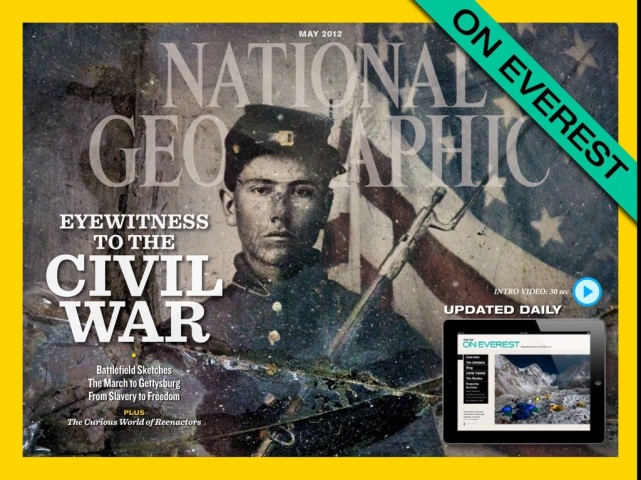
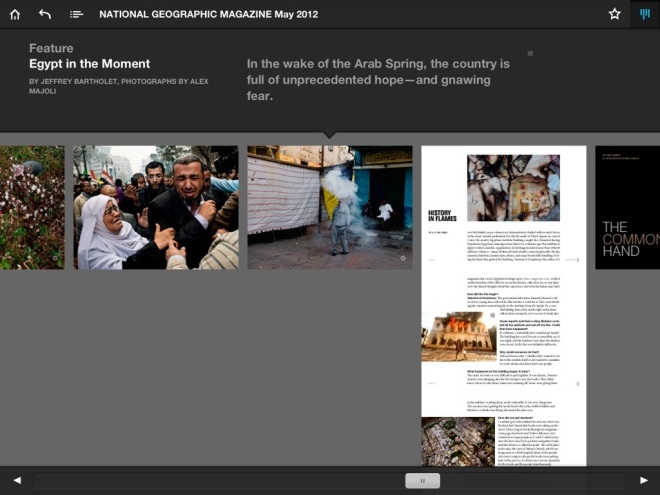

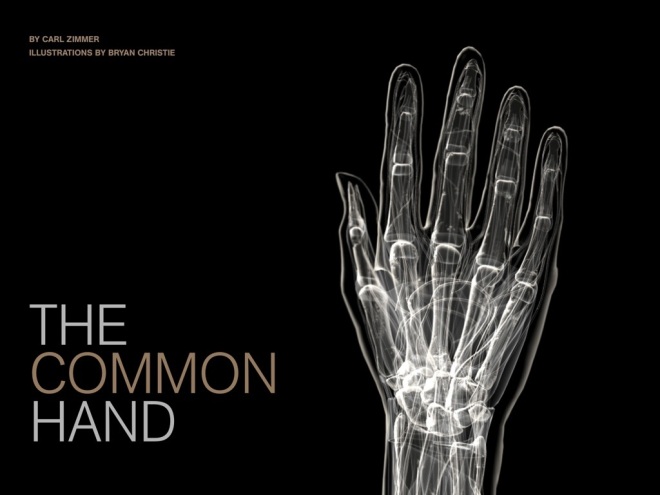


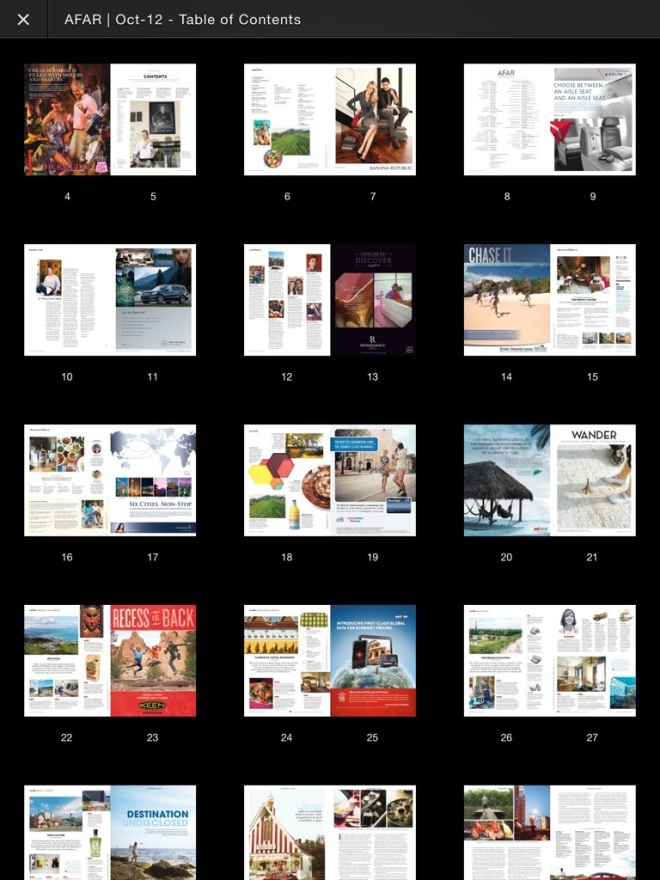
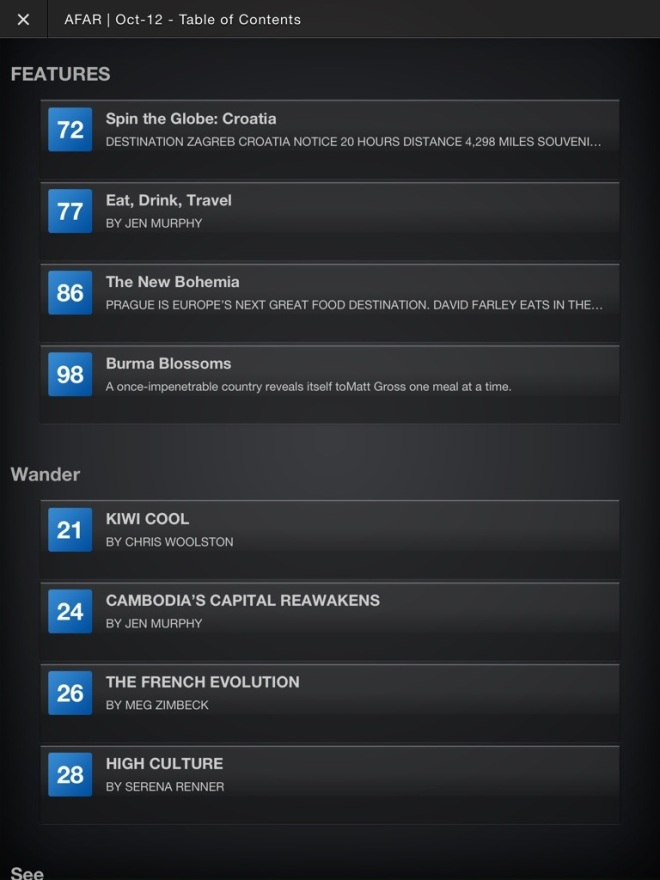
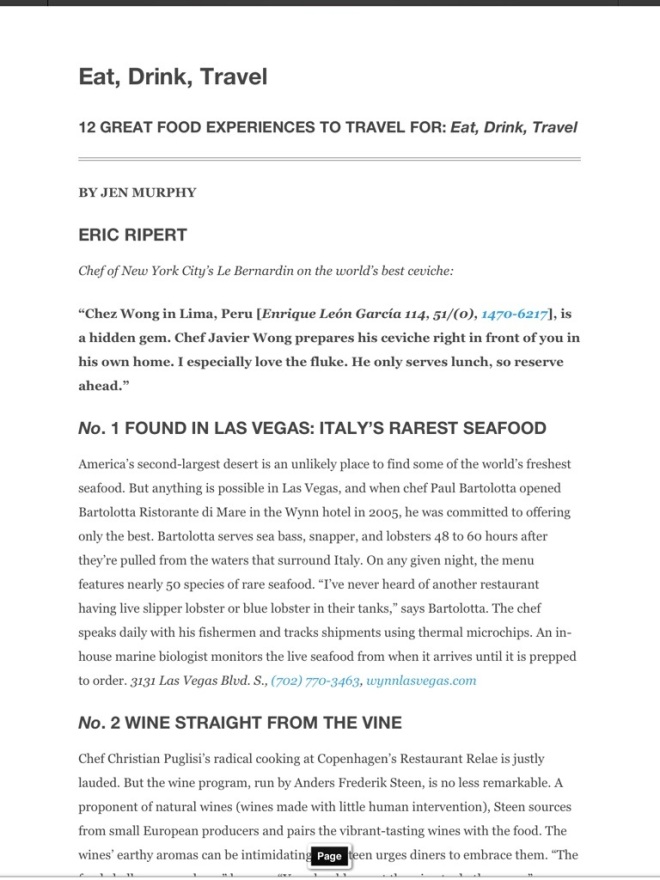
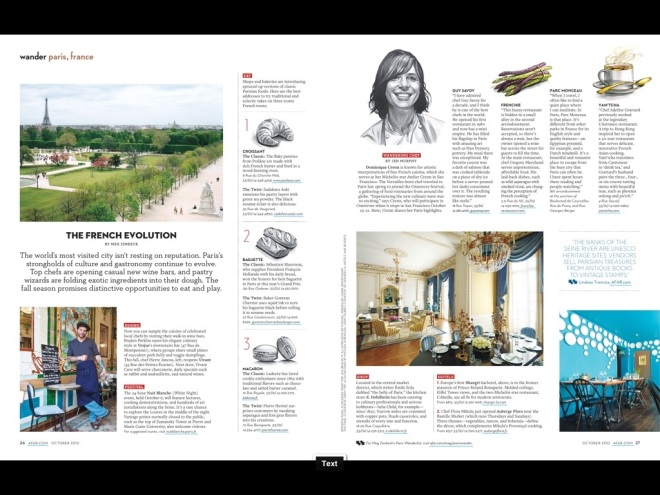

It’s amazing in favor of me to have a website, which is helpful designed for
my knowledge. thanks admin
So glad that you’re enjoying my blog! Thanks for reading 🙂